如何使用css实现滚动贴合
网页开发一直在不断的发展,特效也是越来越多。我们经常见到的很多网站会在鼠标滚动的时候,页面会自动贴合到浏览器的顶部或者底部,例如特斯拉的官网这样,使用这种展示方式,既可以突出产品又显得非常酷炫。
以前实现这种滚动特效一般都是通过javascript实现的,现在通过css原生属性就可以实现。而且不论在移动端还是桌面端都可以达到操作系统级别的滚动效果。
css属性
设置css滚动贴合要使用到两个属性
1、给滚动的容器设置 scroll-snap-type 属性
2、给滚动的内容设置 scroll-snap-align 属性
.container{
scroll-snap-type: y mandatory;
}
.child{
scroll-snap-align: start;
}这样就可以实现滚动贴合的效果了。
示例代码
了解了要用到的css属性后,简单的写一个代码来演示一下效果
<!DOCTYPE html>
<html lang="en">
<head>
<meta charset="UTF-8">
<meta name="viewport" content="width=device-width, initial-scale=1.0">
<title>css实现滚动贴合</title>
<style>
*{
padding: 0;
margin: 0;
}
main{
width: 100vw;
height: 100vh;
scroll-snap-type: y mandatory;
overflow: scroll;
height: 100vh;
}
section{
scroll-snap-align: center;
width: 100vw;
height: 100vh;
line-height: 100vh;
text-align: center;
font-size: 25px;
font-weight: bold;
}
/* 给每个页面设置不同的颜色用于区分 */
main > section:nth-child(1){
background-color: #7f97ae;
}
main > section:nth-child(2){
background-color: #c6b9a3;
}
main > section:nth-child(3){
background-color: #bbcadc;
}
main > section:nth-child(4){
background-color: #d7c6d9;
}
main > section:nth-child(5){
background-color: #bfbea8;
}
</style>
</head>
<body>
<main>
<section>第一页</section>
<section>第二页</section>
<section>第三页</section>
<section>第四页</section>
<section>第五页</section>
</main>
</body>
</html>运行这个网页,可以看到这样的效果,就实现了使用css做滚动贴合的效果
本文由:小天丶 发布于 小菜的IT网,转载请注明出处:https://www.xiaocaiit.cn/844.html




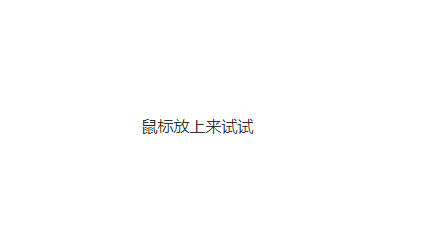



评论此文章
已有0人参与了评论